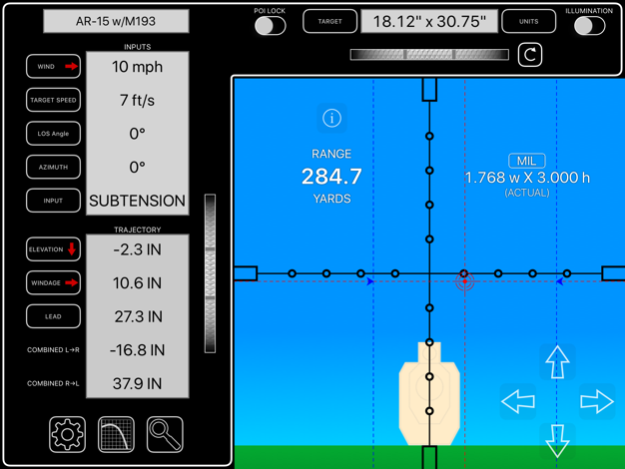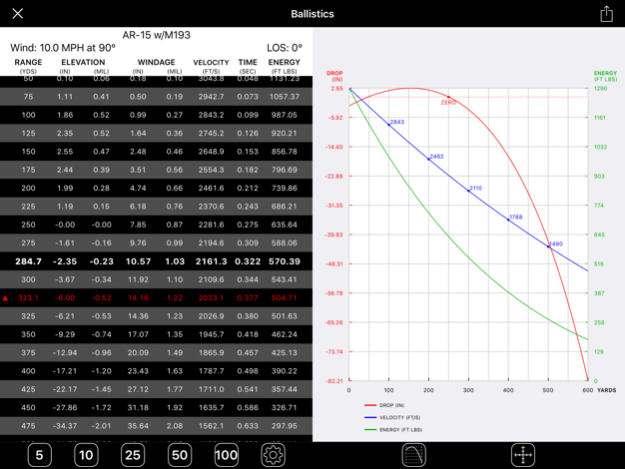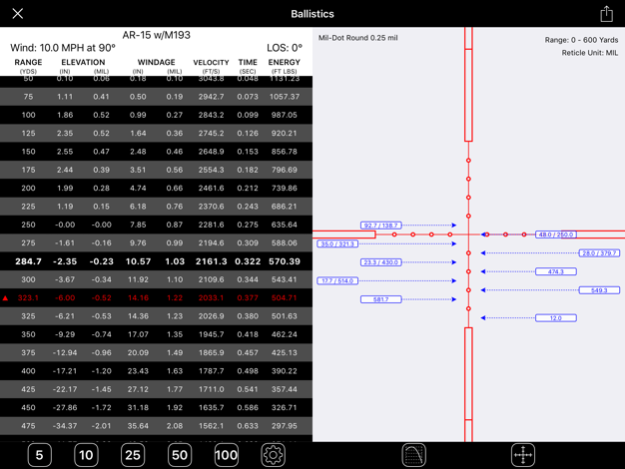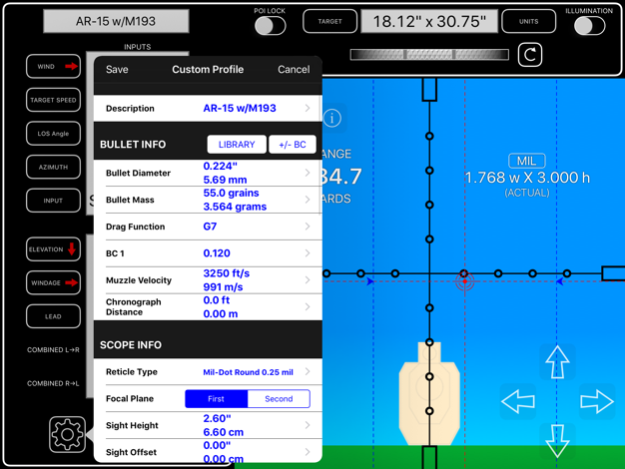Mil-Dot Ballistics 5.0.5
Paid Version
Publisher Description
Mil-Dot Ballistics combines fast range estimation with a full featured ballistics calculator that’s simple to use. Real-time calculations provide instant range estimation and ballistics calculation to get you on target fast.
The simple interface allows for one handed operation and eliminates any need to manually type any measurements to range a target.
Complete, detailed user manual for iPhone and iPad available at www.rangetimesoftware.com.
Features:
- Kestrel DROP wireless data logger integration automatically updates atmospheric conditions.
- 3DOF point mass ballistics engine
- 323 mil, MOA and IPHY reticle designs, including reticles from Carl Zeiss, Nightforce Optics, Kahles, Vixen Sport Optics, Premier Reticles, Primary Arms, Schmidt and Bender, SWFA, U.S. Optics, and Vortex Optics.
- Two modes of Range input: Calculate range from target size and sub tension - allows you to estimate range to targets at unknown distances and Direct range input for known distance targets
- Real-time solution information
- Extensive bullet / cartridge library includes American Eagle, Barnes, Black Hills, Federal, Fiocchi, Hornady, Lapua, Norma, Nosler, Remington, Sellier & Bellot, and Winchester.
- Support for variable BC information
- Ballistics chart (Range, Elevation, Windage, Velocity, Time Of Flight, Energy)
- Ballistics graph (Elevation, Velocity, Energy)
- Reticle Drop Chart
- Adjusts for atmospheric conditions for current and zero conditions (Density Altitude or Altitude, Pressure, Temperature and Humidity)
- Get accurate local pressure using the barometer in iPhone 6 / 6 Plus
- Use GPS location to set current atmospheric conditions
- Fast range estimation
- Moving target lead calculation
- Correction for coriolis effect
- Correction for spin drift
- Point blank range calculation
- Configurable windage / elevation hold display (mils, MOA, IPHY, clicks)
- Target size presets
- Second focal plane scope support
- Fast windspeed / direction adjustment
- Three ways to input line of sight angle (Angle in degrees, Cosine of angle, Automatic using device accelerometer)
- Fast target speed adjustment
- Target speed presets
- Training mode (practice your range estimation skills)
- Point of impact indicator
- Bullet drop compensation display
- Secondary solution info display for non-critical data
- Create unlimited ballistics profiles
- Multiple color schemes
- Adjustable display brightness
- Full Retina display support
- Print range cards
- More reticle designs coming soon, stay tuned!
Sep 12, 2018
Version 5.0.5
Corrected issue with ballistics engine not calculating out to full potential ranges.
Minor UI and performance improvements.
About Mil-Dot Ballistics
Mil-Dot Ballistics is a paid app for iOS published in the System Maintenance list of apps, part of System Utilities.
The company that develops Mil-Dot Ballistics is Tom Holsten. The latest version released by its developer is 5.0.5. This app was rated by 11 users of our site and has an average rating of 2.5.
To install Mil-Dot Ballistics on your iOS device, just click the green Continue To App button above to start the installation process. The app is listed on our website since 2018-09-12 and was downloaded 636 times. We have already checked if the download link is safe, however for your own protection we recommend that you scan the downloaded app with your antivirus. Your antivirus may detect the Mil-Dot Ballistics as malware if the download link is broken.
How to install Mil-Dot Ballistics on your iOS device:
- Click on the Continue To App button on our website. This will redirect you to the App Store.
- Once the Mil-Dot Ballistics is shown in the iTunes listing of your iOS device, you can start its download and installation. Tap on the GET button to the right of the app to start downloading it.
- If you are not logged-in the iOS appstore app, you'll be prompted for your your Apple ID and/or password.
- After Mil-Dot Ballistics is downloaded, you'll see an INSTALL button to the right. Tap on it to start the actual installation of the iOS app.
- Once installation is finished you can tap on the OPEN button to start it. Its icon will also be added to your device home screen.